
Coming soon!
Explore and dive into the data
your biomechanical data in several way
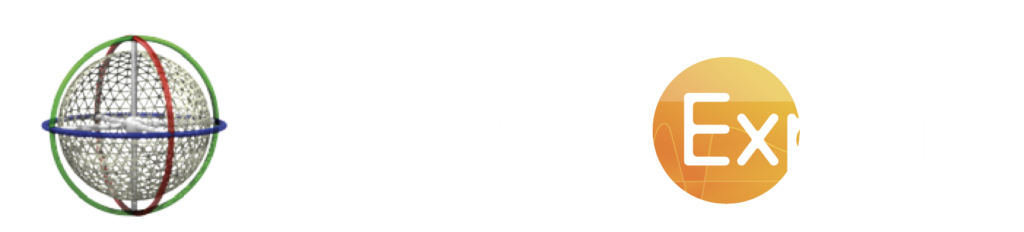
features
Part of the Moveck solution
Explore is designed for effortless handling of massive data processing. It complements applications like Bridge, Pipe, and Cleanse, all created to meet the demand for quick and efficient data management.
3D Visualization
Perspective View: Navigate 3D timeseries data, including markers, forces, and segments. Freely explore trajectories and create segments without limits.
Orthogonal View: Analyze data from fixed planes (top, bottom, sides) with full interactivity for precise insights from different angles.
Extra Visualization: Use advanced 3D tools to enhance understanding of kinematics and dynamics in your data.
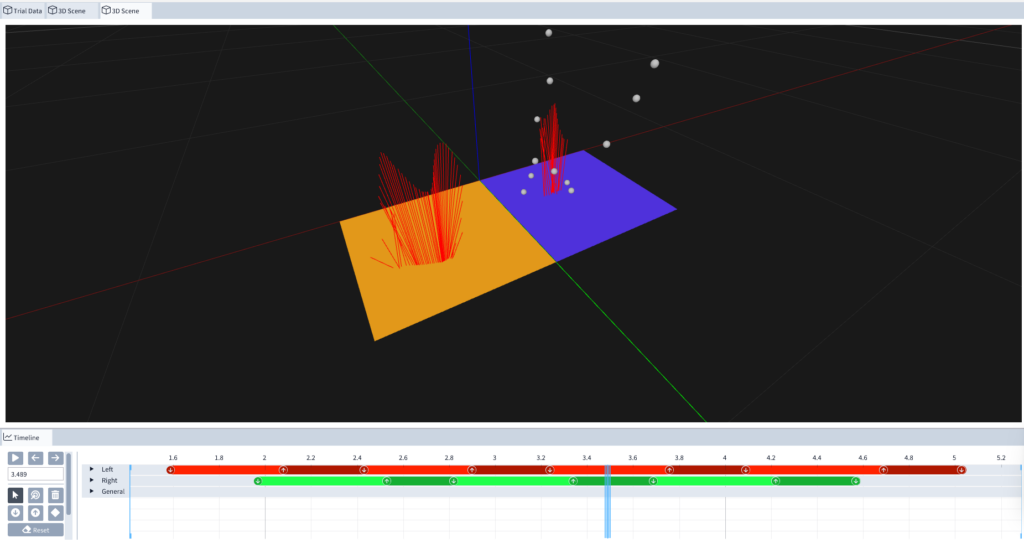
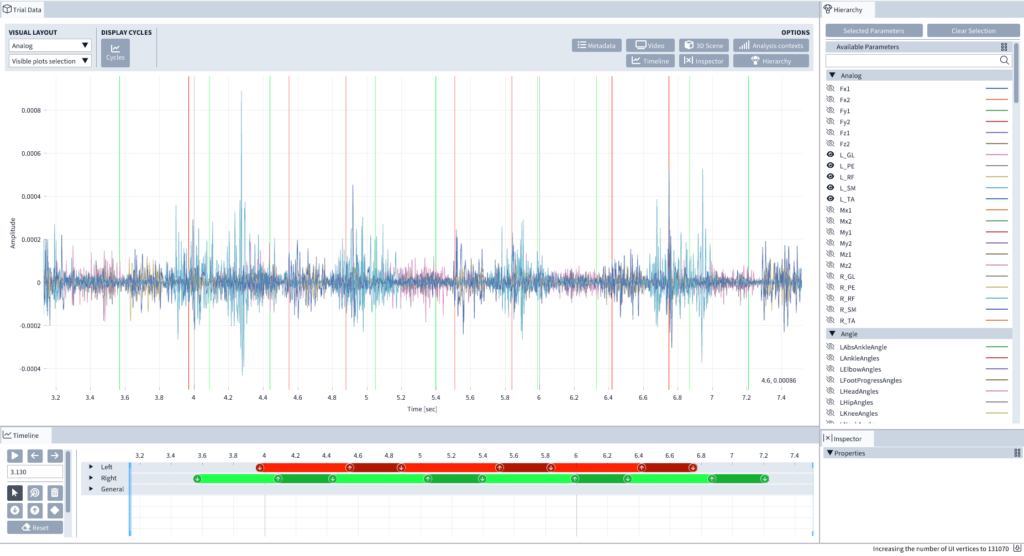
2D Chart
Point Chart: Easily plot 3D data components (markers, angles, forces, etc.) with a drag-and-drop interface. Focus on specific parts for deeper analysis.
Collapsed Analog Chart: View and compare analog data in a compressed format. Zoom in or out for detailed inspection. Customize colors, line widths, and add labels for clarity.
Expanded Analog Chart: Separate analog signals into individual charts when needed. Switch back to the stacked view with a click. Events and the current frame stay visible across all charts as vertical lines.
Other visualization
Video: Load and play video files synced with your data. Automatically detect videos in C3D format or through import. Easily adjust playback delay for synchronized or unsynchronized video and data.
Time Bar: Provides full control over playback, select regions of interest, crop data, and interact with events directly displayed on the timeline.
User Layouts Management: Save your preferred layout views and set them as default for the next session. Quickly switch between layouts, making it easy to tailor the workspace to your needs.
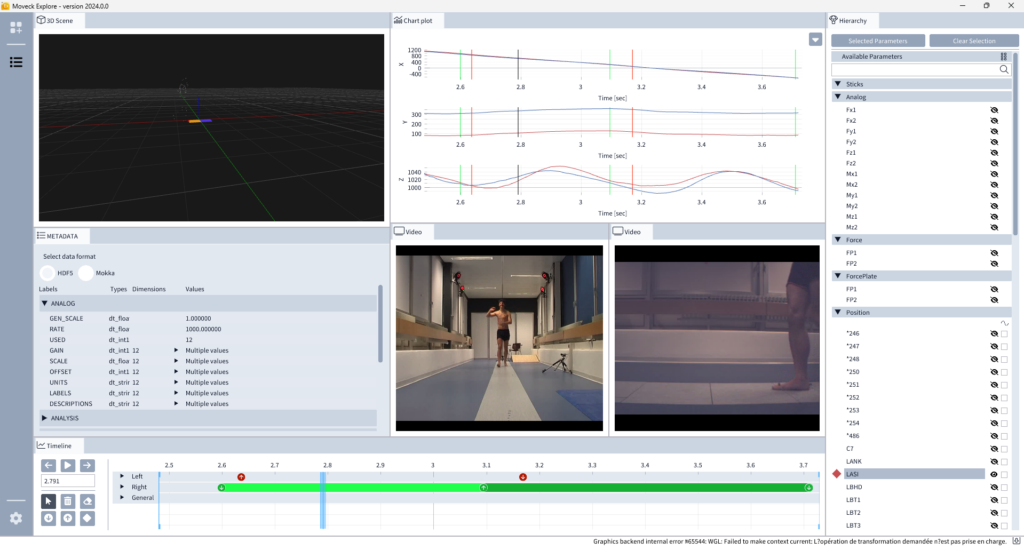
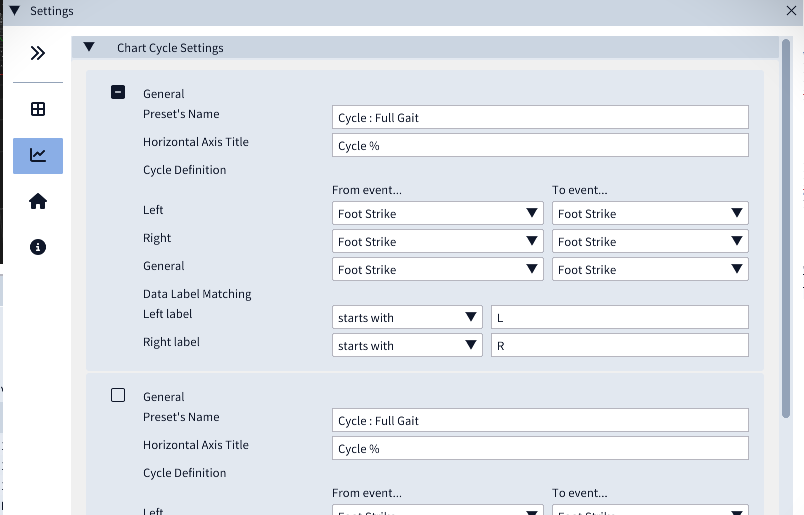
General options
Import / Export: Easily share data across different hardware while keeping everything intact for smooth analysis.
Acquisition Explorer: Edit markers, segments, and models with just a few clicks. Supports multiple configurations for flexible setups.
Preferences / Options: Set default colors, visibility, and orientation for a consistent 3D view experience.
Compatible Windows & macOS
Explore is available for both Windows and macOS platforms, ensuring accessibility for a wider range of users.
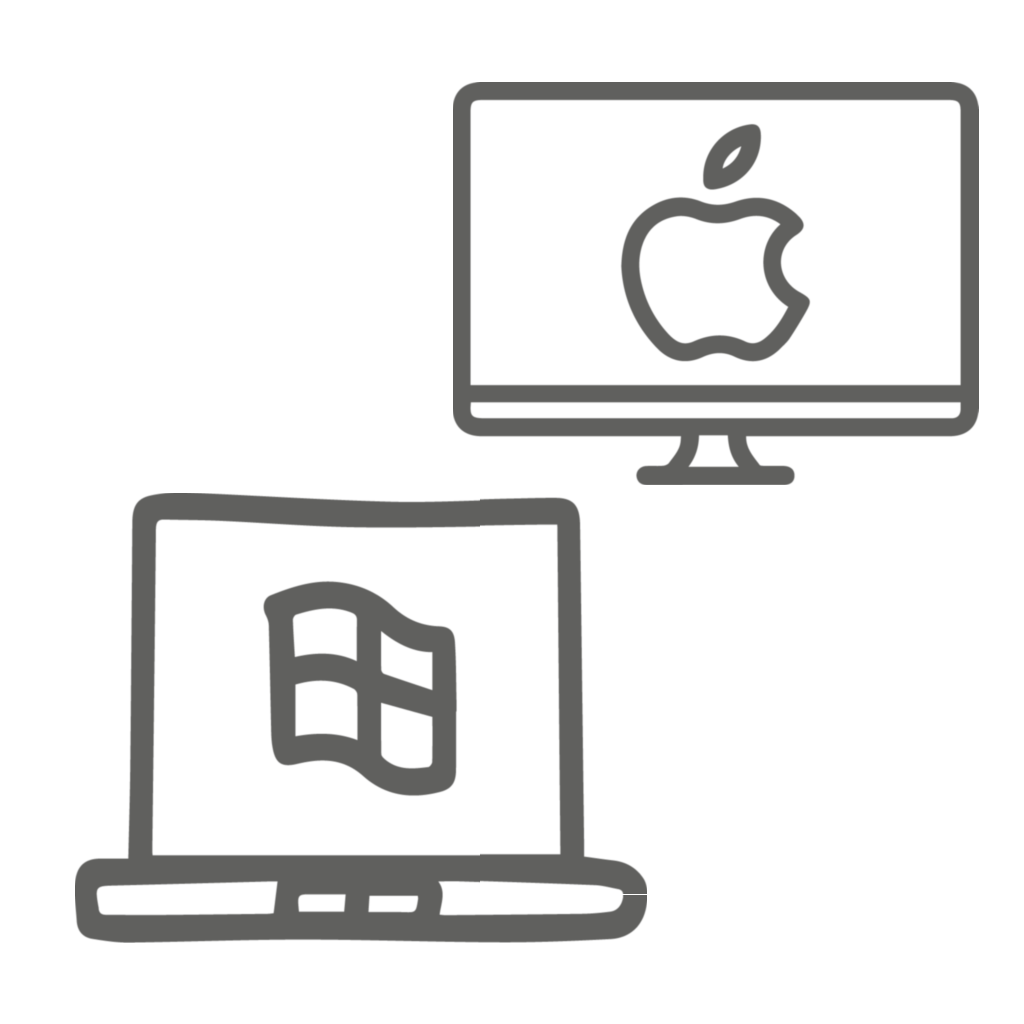

Supporting students' needs
Explore is here to keep supporting students by offering an intuitive and effective tool that makes data exploration easier, helping them excel in their academic journey.
Do you need another feature?
Let's discuss it!
data source formats
format
verified vendors
imported data
C3D
Analogs, Points, Rotation, …
MVNX
Movella
The suit model
The format from your motion capture system is not listed above?Let's discuss it!
data source formats
format
verified vendors
imported data
C3D
Analogs, Points, Rotation, …
MVNX
Movella
The suit model
